This site contains affiliate links. Please see Policies for more information.
iOS8 is set to be released the week of September 8, 2014. Visit this post for #iOS8 tips and tricks!
Update: At the end of this post are answers I’ve found to the most asked questions about the new iOS7 including pictures and wallpaper automatically resizing and losing the post to twitter and Facebook in the notification center.
As someone in the Apple Developer program, I was able to download iOS7 onto our iPhones before the release. We (Michael and I) wanted to share our favorite features with you, as well as some tips and tricks you might need to function when you first update your operating system to iOS7!
What We Love About iOS7
- Multiple pages of apps within folders.
- The default weather app–shows animations of the current weather in your area.
What We Don’t Love About iOS7
- The lag time when switching between apps “the old way.” While the animation does make for a cooler look, it makes the overall experience seem a little slower. And yes, I realize I’m talking about .002 seconds. You can call me spoiled. It’s much quicker to use the double-click method explained below.
- Michael thinks the new operating system makes his iPhone look like a Droid–I agree, there are some definite similarities.
- I really thought there would be a one-handed way to take a screenshot–kind of bummed it hasn’t changed.
iOS7 Tips And Tricks
Multiple pages Of Apps Within Folders
A dream come true for app junkies and bloggers, this is the smartest feature I’ve found:
Just keep adding apps to existing folders to take advantage of this feature. Drag from one screen to the next as you would on your home screens (touch and hold app, wait for it to shake and drag it to the next screen).
To Multitask and Close Apps In iOS7
Double click the home button (the small round button on the bottom front) and slide to easily switch between apps:
To close an app, “flick” it upward. This takes some getting used but you’ll learn quickly.
Wallpaper
Apple has preloaded some fun dynamic wallpapers that work well with their Parallax feature, the which makes the background seem almost 3D. The wallpapers that come with the new operating system are fairly basic, but as you can see there are colors to match the new iPhone 5c:
The colors go even further than the wallpaper–the control center feature also matches the wallpaper color and with the new iPhone 5c, your case color can now be integrated with your phone’s software.
If you’re looking for some more iOS7 backgrounds, here are 20 Parallax (dynamic) wallpapers for your iPhone from The Next Web.
Swipe Up For Control Center
The new swipe up feature for the iOS7 Control Center takes the place of what would take multiple clicks in iOS6. What used to be Settings > Brightness is now a swipe up from the bottom of the screen and a quick drag of a slider.
My favorite features of the Control Center are the flashlight, wi-fi settings, airplane mode and screen orientation.
The Control Center is available from any screen in iOS7, including the lock screen.
Here’s a full list of the features you’ll find in your control center:
- Airplane mode
- Wi-fi
- Bluetooth
- Do Not Disturb
- Screen Orientation
- Brightness
- Music Controls
- Airdrop and Airplay
- Flashlight
- Timer
- Calculator
- Camera
Continue To Swipe Down For Notifications
Your Notification Center is still available with a swipe down from the top of the screen.
Search In iOS7
You used to scroll left to the last screen to find a search bar, but now this feature is available by pulling down the home screen:
Tell me… what are your favorite tips about iOS7?
If you’re new to all things iPhone, check out my iPhone 101 post here:
Your iOS7 questions: Answered.
My wallpaper is automatically resized. How do I fix it? This is a part of the Parallax feature. To turn off Parallax (and leave your wallpapers the size they were), Settings > General > Accessibility > Reduce Motion. This is also helpful if you have motion sickness and are not able to easily view your new iPhone screen.
Where are my quick post to tweet and post to facebook buttons that were in the notification center? Unfortunately, those are gone. Some people mentioned that they technically weren’t notifications, so they didn’t belong there to begin with–but I understand–they were there and you did use them. There’s mention of these being brought to the control center, so keep an eye on that.
The weather app can’t find my location! You may need to update a few things. Try Settings > Privacy > Location Services. Make sure your location is on for the weather app. If that didn’t work, try Settings > Notification Center > and make sure undr Today View: Calendar Day View > On. You may need to restart your phone after this to see the information in your notifications. Note: This information will be in text form–not the fun animated view from iOS6.
What’s the blue dot next to some of my apps? Since you don’t have to manually update your apps anymore, this blue dot lets you know that app was recently updated.

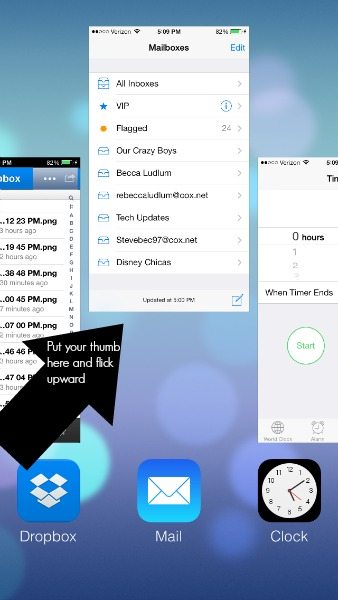
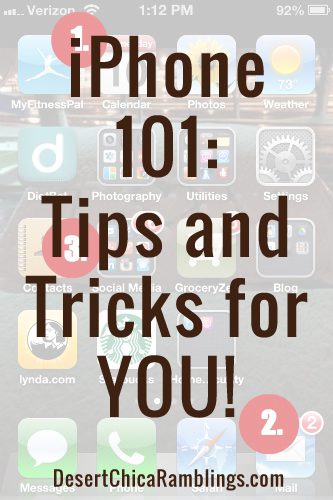

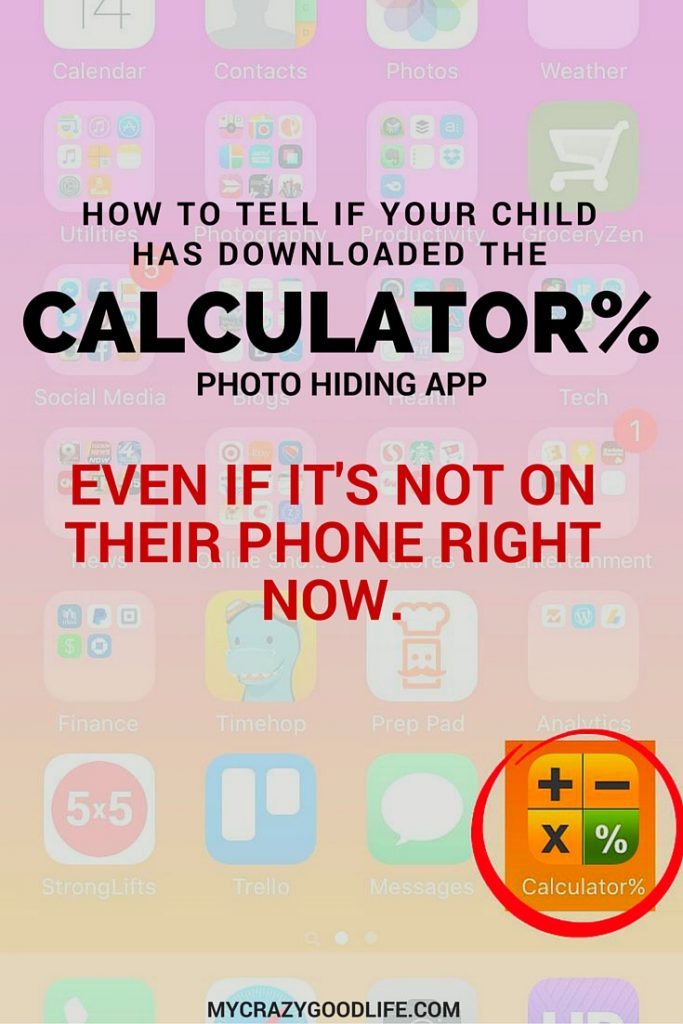
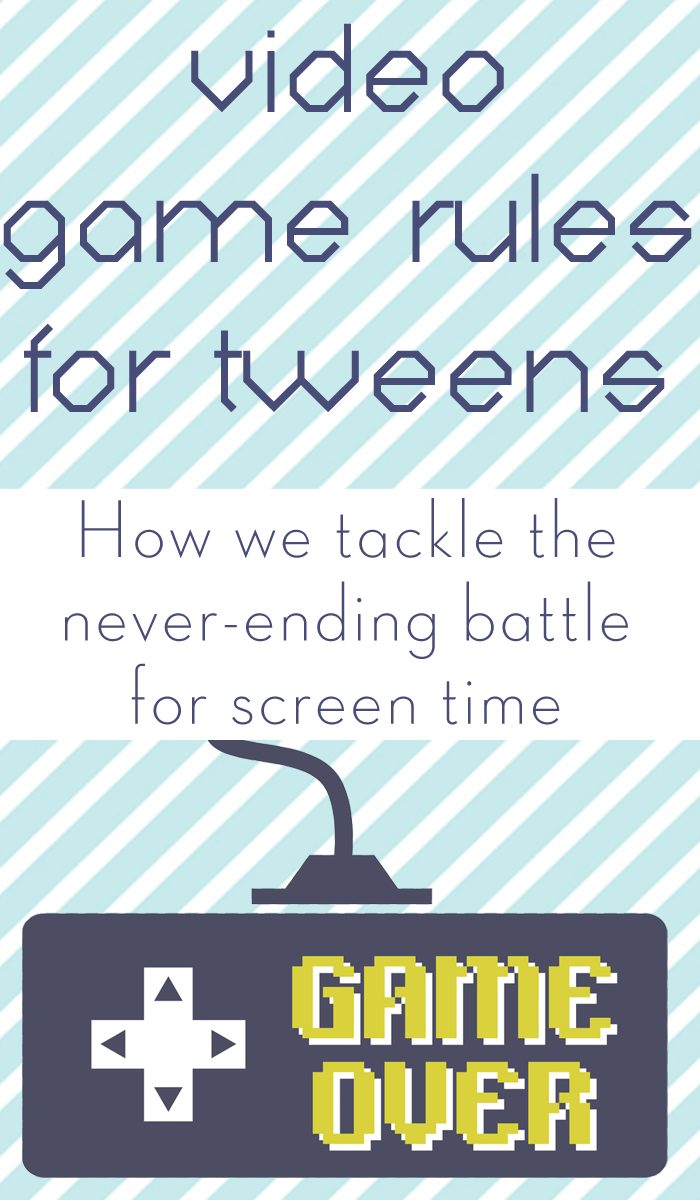

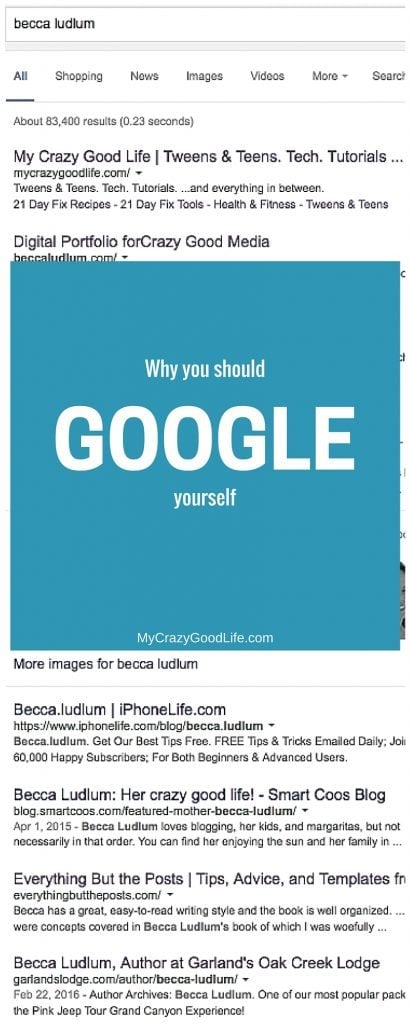
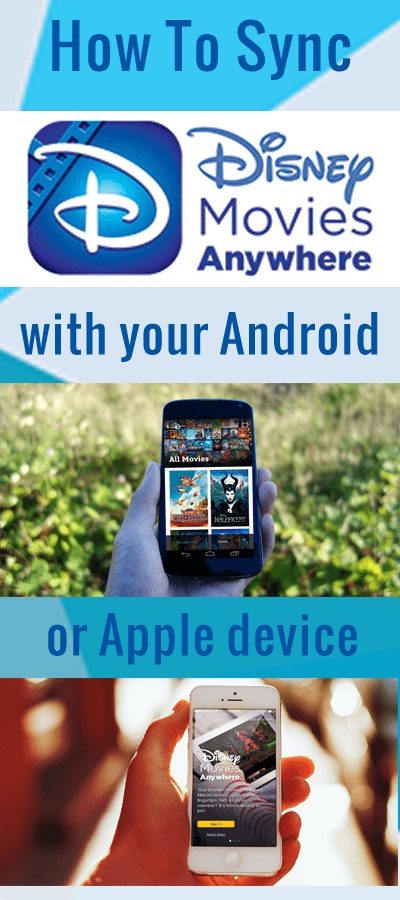


























How do you decline an incoming call? All I see is remind me later and answer call. Sometimes you just need to ignore a call!
Turn your phone off and back on – I just declined one this morning, so I know the option is there somewhere!
Push your volume button on the side. It will decline.
I really dislike iOS!! It does have some nice new features that I’m finding. But, if I wanted a phone that looked like an Android platform phone–I’d have one!! My iPhone that I LOVED has now become some sort of hybrid!! My iPhone features and look that set my phone far above the Android phones is now gone. And I am grieving!! Why did you give us cheap, flat graphics?? Since my iPhone is now “gone” and I hold this cheap hybrid that is iOS 7 in my hands, do I give up and just go get an Android phone with twice the screen size?? I’m SO disappointed. Please give us back our look and feel that all of us die hard iPhone people have embraced for so many years!! I feel that my dedication and support has been trampled on.
I don’t like the overall look. and they screwed up the ability to manage and remove podcasts. I use me phone for podcasts more than anything and this “glitch” is enough to make me really dislike the whole thing. So if you have an “in” could we do something about this real soon please?
So positive, positive, lets see… I like the flashlight, and the quick screens you shared above are great. I will get used to everything else but the podcast thing needs to be fixed.
I changed mine to reduce motion and my pictures are still over sized! HELP
In the Apps Store screen, for updates. After the update to an App is done how do you get rid of the list of Apps that have been updated?
Why do the folders changing color only work with the Apple Wallpaper options and not so much with own pictures?
Why did the developers think we all want white backgrounds on Calendar, notes, contacts, etc? Makes it hard to read and in the contacts the division between alphabet just all blends together, notes for me now is almost useless, good thing there people that make apps that function and look the way the users actually want.
I am having trouble sending certain texts. Sometimes they don’t deliver. Could it have something to do with the length of the text? I have received lengthy texts but most of the time can’t send the long ones. Sometimes pictures don’t go and sometimes I don’t receive pictures that are sent. Also seem to have more problems with group texts than one person at a time.
Hello! I have an iPhone 5 and just got iOS7. The only problem I seem to be having is that every time I send my daughter a text or she sends me a text, I receive a copy. This does not happen with any other contact.
Since my update my camera on my Ipad won’t switch to video and my decibel app can’t hear the noise of my classroom. Do you know a fix for that?
To easy to accidentally place a call on mute.
How do i get predictive text message back on?
I used to be able to delete certain texts in my “edit texts” screen but now when I “edit”, I can only delete the whole text, not just the irrelevant texts I don’t need to keep, i.e., “ok” or “yes”. do you know if we can still delete selected texts in a text thread?
You can still delete certain texts with text messages. Touch and hold your finger on the text line you want to delete until “copy and more” comes onto the screen, touch more. Touch the circle next to all the parts of the text you want to delete. Once there is a check mark in the circle, touch the trash can, then delete message.
I was wondering how you scale the pictures you use for wallpaper. I turned on the reduce motion and it still zooms in.
There is no hyphen when entering an email address on my ipad in the contacts in the new ios 7. The hyphen is showing when typing all other fields. This is not a problem on my iphone. I tried to report this bug to Apple, but they do not recognize my Apple ID…. Suspicious? Maybe they are just really busy!
Found the hyphen! It is in a different place on each screen! Consistency? Not!
I like the new os but in my calanders the little plus sign to add appointments is grey rather than orange and if I touch it nothing happens. Also all if my scheduled appts have disappeared. Along with most if not all of my contacts. If there is any contacts in my congrats it numbers no names till I go like I’m going to edit them that cancel than their name is back. But if I had certain ringtones assigned to certain contacts that disappeared. But my big thing is I can’t add to my calandra and what ever I had is missing and missing contacts I had probably over 100 now I have 5 contacts. Help!!
Okay i figured it out apparently when it updates it turns off iCloud once you go into setting I think privacy and turn iCloud calander and contacts back on they all come back. Woohoo me!!
I liked most of the changes that came with going to ios7 on my iPhone 4 and got used to the ones I was unsure of…some of them, thanks to all the previous posts here. I am still having trouble with one aspect involving my Facebook app. Prior to updating, I’d click on a photo in someone’s album and it would show it adjusted to my phone screen. If I clicked on ‘view full size’ it would do so. Now I click on the image and it is super large, giving me a view of only part of the pic. When I click on view full size, it resizes the pic so I can see it all. How do I get the initial click on a pic to not be a zoomed in size?
Ever since my mother downloaded the ios 7 her phone is glitchy. She will be on the phone and there will be beeping noises and her phone will make other calls while she is on a call.
is this common?
I bet her cheek is hitting a button on the phone, my husband is having the same issue. Maybe hold the phone away from your cheek a little?
Hello! Thank you for this information…and I apologize if this has already been asked. I have a 4s. I am having a hard time visually with the new update…it hurts my eyes. I understand the icon colors are pulling from my wallpaper. Is there a way to change the icon colors without changing my wallpaper picture? It will be frustrating to pick a picture based on the colors and not because its a fabulous picture.
Hi Karen, Unfortunately there’s no way to change the icon colors separately from the wallpaper that I know of.
How do I transfer my photos from my phone to my iPad?
Since upgrading my battery also drains quickly. My other worst issue is that my voice texting sometimes takes forever to show up to be sent or doesn’t show up at all and I have to start over again?