This site contains affiliate links. Please see Policies for more information.
iOS8 is set to be released the week of September 8, 2014. Visit this post for #iOS8 tips and tricks!
Update: At the end of this post are answers I’ve found to the most asked questions about the new iOS7 including pictures and wallpaper automatically resizing and losing the post to twitter and Facebook in the notification center.
As someone in the Apple Developer program, I was able to download iOS7 onto our iPhones before the release. We (Michael and I) wanted to share our favorite features with you, as well as some tips and tricks you might need to function when you first update your operating system to iOS7!
What We Love About iOS7
- Multiple pages of apps within folders.
- The default weather app–shows animations of the current weather in your area.
What We Don’t Love About iOS7
- The lag time when switching between apps “the old way.” While the animation does make for a cooler look, it makes the overall experience seem a little slower. And yes, I realize I’m talking about .002 seconds. You can call me spoiled. It’s much quicker to use the double-click method explained below.
- Michael thinks the new operating system makes his iPhone look like a Droid–I agree, there are some definite similarities.
- I really thought there would be a one-handed way to take a screenshot–kind of bummed it hasn’t changed.
iOS7 Tips And Tricks
Multiple pages Of Apps Within Folders
A dream come true for app junkies and bloggers, this is the smartest feature I’ve found:
Just keep adding apps to existing folders to take advantage of this feature. Drag from one screen to the next as you would on your home screens (touch and hold app, wait for it to shake and drag it to the next screen).
To Multitask and Close Apps In iOS7
Double click the home button (the small round button on the bottom front) and slide to easily switch between apps:
To close an app, “flick” it upward. This takes some getting used but you’ll learn quickly.
Wallpaper
Apple has preloaded some fun dynamic wallpapers that work well with their Parallax feature, the which makes the background seem almost 3D. The wallpapers that come with the new operating system are fairly basic, but as you can see there are colors to match the new iPhone 5c:
The colors go even further than the wallpaper–the control center feature also matches the wallpaper color and with the new iPhone 5c, your case color can now be integrated with your phone’s software.
If you’re looking for some more iOS7 backgrounds, here are 20 Parallax (dynamic) wallpapers for your iPhone from The Next Web.
Swipe Up For Control Center
The new swipe up feature for the iOS7 Control Center takes the place of what would take multiple clicks in iOS6. What used to be Settings > Brightness is now a swipe up from the bottom of the screen and a quick drag of a slider.
My favorite features of the Control Center are the flashlight, wi-fi settings, airplane mode and screen orientation.
The Control Center is available from any screen in iOS7, including the lock screen.
Here’s a full list of the features you’ll find in your control center:
- Airplane mode
- Wi-fi
- Bluetooth
- Do Not Disturb
- Screen Orientation
- Brightness
- Music Controls
- Airdrop and Airplay
- Flashlight
- Timer
- Calculator
- Camera
Continue To Swipe Down For Notifications
Your Notification Center is still available with a swipe down from the top of the screen.
Search In iOS7
You used to scroll left to the last screen to find a search bar, but now this feature is available by pulling down the home screen:
Tell me… what are your favorite tips about iOS7?
If you’re new to all things iPhone, check out my iPhone 101 post here:
Your iOS7 questions: Answered.
My wallpaper is automatically resized. How do I fix it? This is a part of the Parallax feature. To turn off Parallax (and leave your wallpapers the size they were), Settings > General > Accessibility > Reduce Motion. This is also helpful if you have motion sickness and are not able to easily view your new iPhone screen.
Where are my quick post to tweet and post to facebook buttons that were in the notification center? Unfortunately, those are gone. Some people mentioned that they technically weren’t notifications, so they didn’t belong there to begin with–but I understand–they were there and you did use them. There’s mention of these being brought to the control center, so keep an eye on that.
The weather app can’t find my location! You may need to update a few things. Try Settings > Privacy > Location Services. Make sure your location is on for the weather app. If that didn’t work, try Settings > Notification Center > and make sure undr Today View: Calendar Day View > On. You may need to restart your phone after this to see the information in your notifications. Note: This information will be in text form–not the fun animated view from iOS6.
What’s the blue dot next to some of my apps? Since you don’t have to manually update your apps anymore, this blue dot lets you know that app was recently updated.

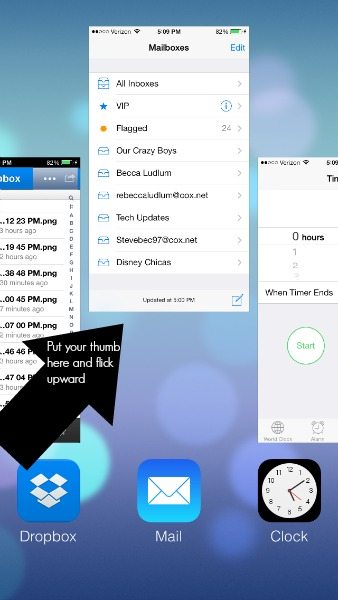
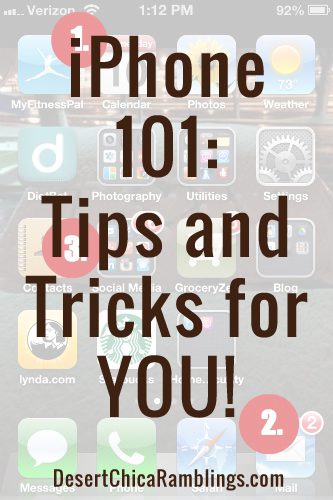
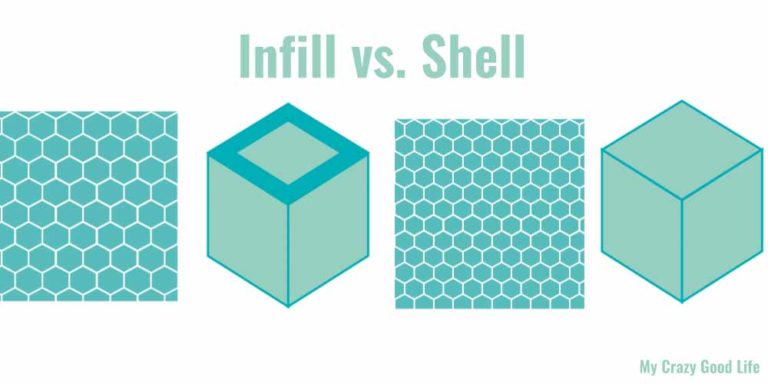
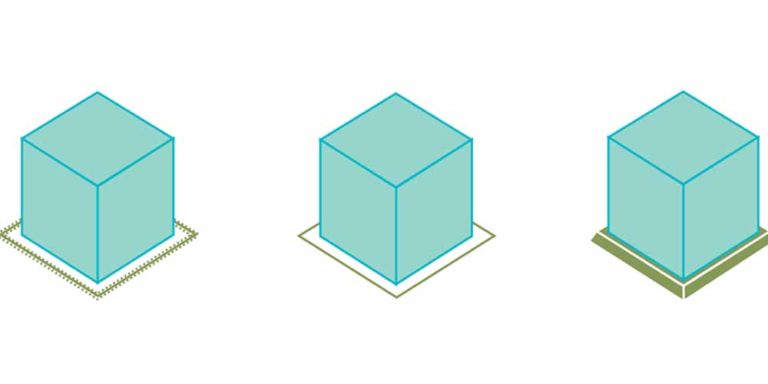
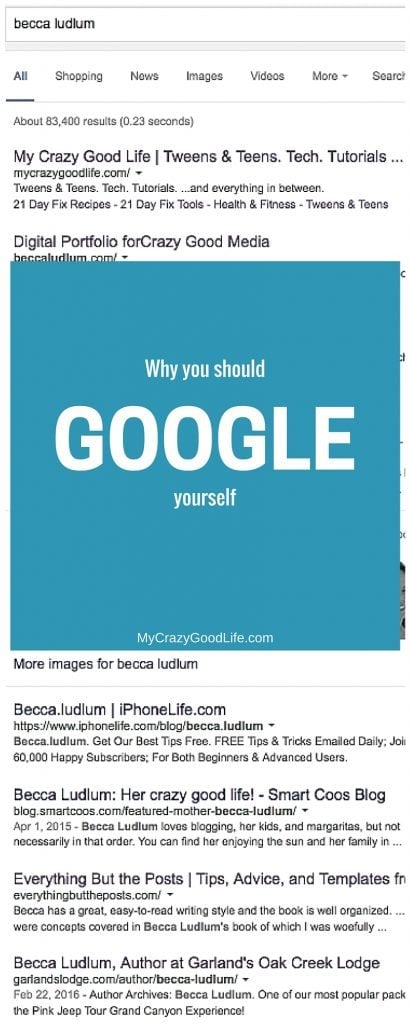


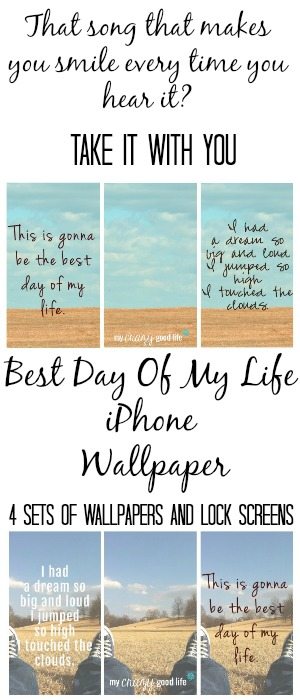


























I had my phone on silent today and I got a FaceTime call. Instead of vibrating, my phone actually RANG. I looked at all of my settings and everything showed that my phone was on silent. I looked under Sounds and FaceTime but didn’t find a way to turn the sound off for FaceTime calls. Any ideas?
I turned Parallex off, but I still can’t get my previous wallpaper to fit… What can I do? Is there a fix in progress? I feel like this is a defect…..
PS… I tried when turning both off and on…. Neither worked….
Was your previous wallpaper for the same size phone you have now? Or did you upgrade from 4 or 4S to 5?
It’s on my iPad, did not change screen size.
I appreciate this post, but I have another question. I’ve done the whole, reduce motion stuff to make my current background go back to normal size and it worked, but, when I go into backgrounds in settings to set a new background, it gets blown up again. I can never see my entire picture. I pinch it to make if smaller and it won’t stay that way. Is this going to be fixed someday? I really hate that I can’t change my background to see everything I want to see in the picture.
Thanks!
Is it resizing and automatically switching back to the Parallax feature being on? That’s the only thing I see that could be the issue.
The resizing of the wallpaper background is a feature of Parallax – I don’t see this being tweaked anymore.
So I tried going to settings>general>accessibility> reduce motion but there is no reduce motion that is showing up under accessibility. Could it be anywhere else?
No, probably not. What iPhone do you have? And have you turned your phone off and back on?
For the love of pearl, PLEASE tell me someone else is as irritated as I am about how fast the battery dies!!!! When I heard about IOS7 I was extremelyyyy excited!! But now all I want to do js switch back, because my phone dies SO fast!!
I’ve tried multiple things. I’ve reset it, turned off wi-fi, turned odd blue tooth, turned off the air thing, closed out all the apps, and lots more! Yes, I do use apps a little more frequent than some people, but not that much! It shouldnt be this bad! Is there any way to go back to ios6!!!!!! My battery lasted WAYYY longer then!! And that was even while using school and photo apps all the time!!!! Well, I have to finish my post because my phone is gonna die.
Hi, Meg!
Try going to Settings > General > Background App Refresh and turn it OFF. It did wonders for me. Hope this works!
Thanks, Hailey!
I saved battery life when I turned off the bluetooth!
This is sooo petty but quite irritating: when using the volume button to take a picture, the flash does not work. Anyone else having this issue?? Yes, the flash works with the capture button in the screen but it’s not as convenient.
Yes, that’s normal – the flash won’t work when taking photos like this, as far as I know.
I heard you can’t turn it off… is that true? I’m waiting to update until I hear about these little things. You did make me feel better about closing apps!
Morgan, No – that’s not true. There would be millions of very angry people everywhere if you couldn’t turn it off. There’s no way Apple would have released an operating system with such a glitch.
Is anyone else having problems with the new calendar? I keep trying to open mine and the app either shuts down or it just stays white and never loads. This is getting very annoying.
No, but have you tried turning your phone off and back on? This fixes a lot of glitches.
When I scroll up for the wifi Bluetooth and flashlight future it’s gray and my sister n laws and everybody else’s is like the color of the background. How can I fix this?
Change your background – the colors for the control panel are automatically pulling from your wallpaper.
I’ve tried that. There’s no other suggestions? My background is from the iPhone wallpapers too
I actually really love the new OS, although I’ve had it less than a day so far (maybe I should give time for the potential problems to show themselves!). 1 question: I can’t figure out how to set the timer for less than 1 minute. Is there a way to do so, or should I assume that I should be doing nothing for less than at least 1 min long?
Now my emails can no longer be deleted by swiping to the left. They have to be manually opened then deleted. Is there a new way to delete emails without opening them?
You should be able to still swipe to delete. Take the right hand side of the email and swipe towards the left. A red “Trash” button should come up… and now even a “More” button where you can reply, forward, etc. without opening the actual email.
Yes, Hailey is correct. Make sure you’re swiping the right way.
Another thing I was noticing about iOS 7 was the battery was draining a LOT faster than normal! A useful tip is to go to Settings > General > Background App Refresh and turn it OFF. It helps a ton!
Great tip! Thanks for your help in the comments, Hailey!!
AMEN. Thank you, I needed this. I was feeling sort of lost. I didn’t know about the flashlight! That’s awesome to know.
When I am in an app, my texts don’t get pushed through like they used. I don’t even kno I have a text until I close the app I’m in. :(
I have read several post about the new iOS7 and no one has mentioned the new camera capabilities. I especially LOVE the “Pano” setting that allows you to take a panoramic pic.
Why does my dictionary (in texting) always say no definition found?
Not a clue, Mia – maybe turn your phone off and back on? See if that helps?
I downloaded the IOS07 on my IPAD and now the I play games or get on facebook, the screen will only go vertical I cannot get it to change to horizontal. Any ideas?
Make sure your screen orientation isn’t set, Kim – it’s in your control center.
I upgraded my Ipad 4 to IOS 7. I am having a problem with Safari and showing the bottom bar (the one that shows the option to display all the tabs). I’ve scrolled up and down, it doesn’t appear. I have the latest patch. Any ideas?
Scroll down quickly, Kim -it’ll pop up.
I don’t like that you can’t personalize colors. I understand that the icon colors are pulling from your wallpaper (which I don’t particularly like) but I can’t figure out how to change the colors in my calendar. I know you probably can’t change he white background but is there any way to change the red fonts?
Not that I know of, Becky.
I really dislike the notes and calender. Too white! And you used to be able to see more on the calendar.
Hello! My issue since uploading ios7 certain apps like Facebook & iheart radio screen is very small & I cannot access them. I have tried to reload them but nothing changes. These are previously downloaded apps from my cloud.
Hmmm.. that’s a strange one. Have you tried powering off your phone and then turning it back on?