This site contains affiliate links. Please see Policies for more information.
If you’ve been hanging onto digital movie codes and would like to sync them to your Android or Apple mobile device, you’ve come to the right place. Today I’m sharing how to sync Disney Movies Anywhere with your device.
Disney Movies Anywhere (DMA) is a place to store your Disney, Pixar, and Marvel digital movie collection. Syncing all of your devices (yes, Android and Apple) with DMA is easy to do, and for a limited time you can get a free copy of Wreck-It-Ralph when you download and sync the Google Play app!
1. Download the Google Play or iTunes App to your selected mobile device. New to DMA? You can sign up for an account on the Disney Movies Anywhere website.
2. Sign into your DMA account.
3. Wreck-It-Ralph will automatically download to your DMA account if this is the first time you have connected your DMA account to a device (if you have already connected your account to iTunes, you most likely received a free movie for connecting that account and can not redeem another free title).
4. Click Settings > Accounts > Connect Accounts.
5. Choose the account provider you would like to connect.
6. Follow prompts to continue syncing your account.
Note: You may only connect one account to each provider (iTunes or Google Play) at a time.
This video gives a quick overview of Disney Movies Anywhere:
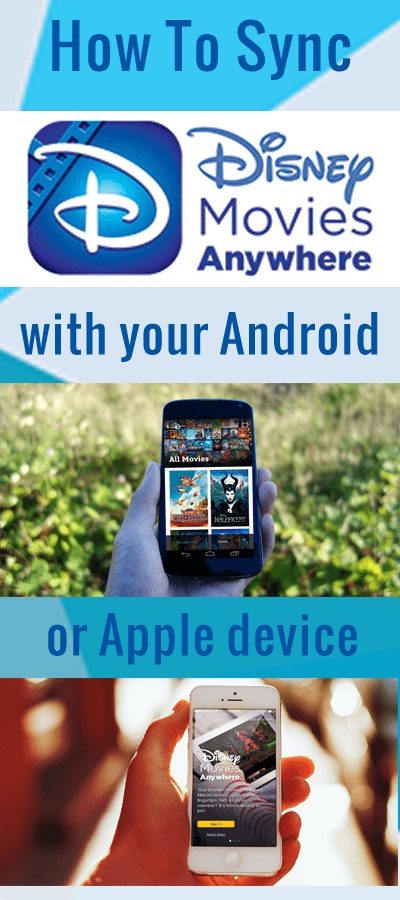
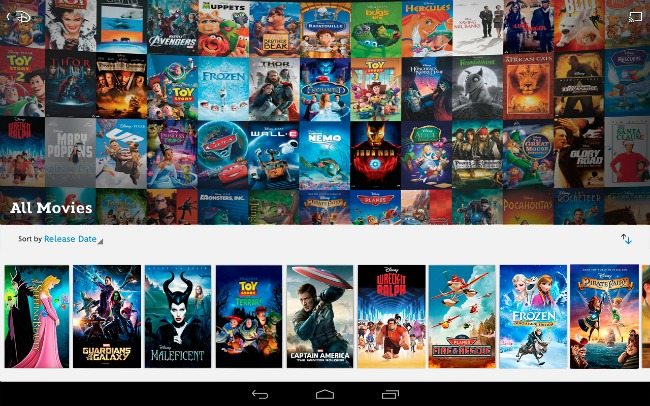

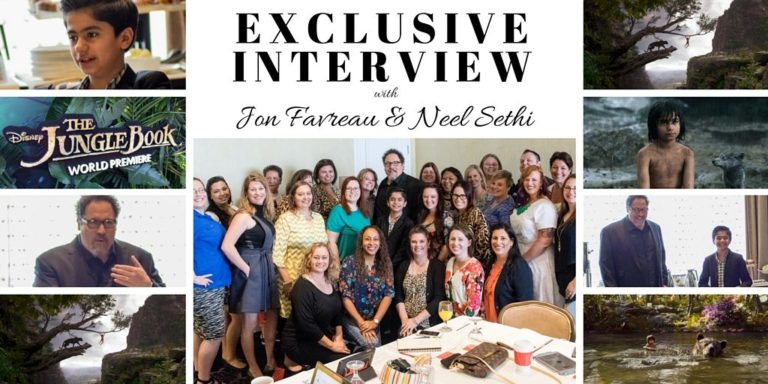


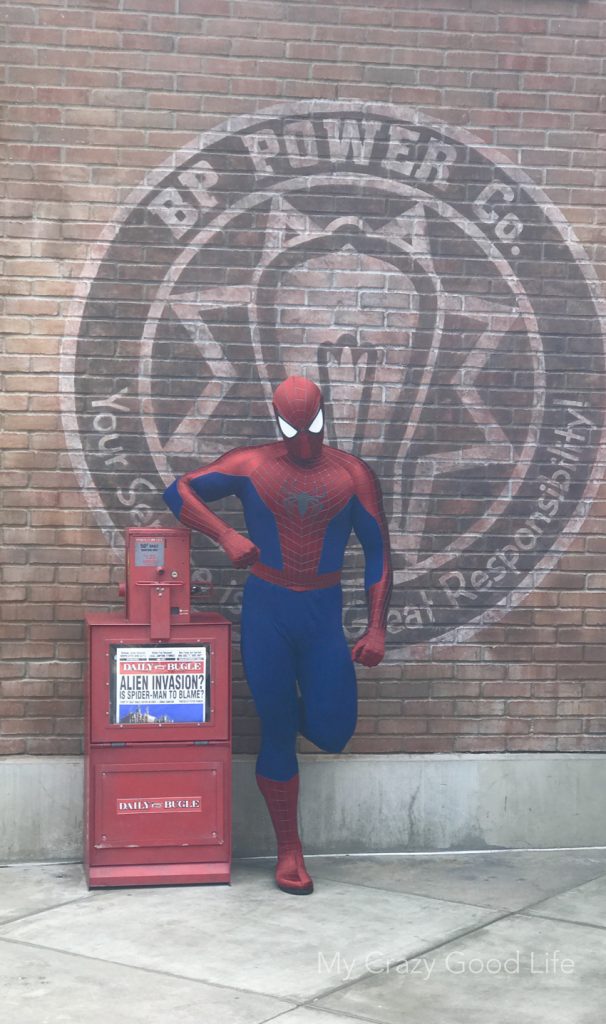
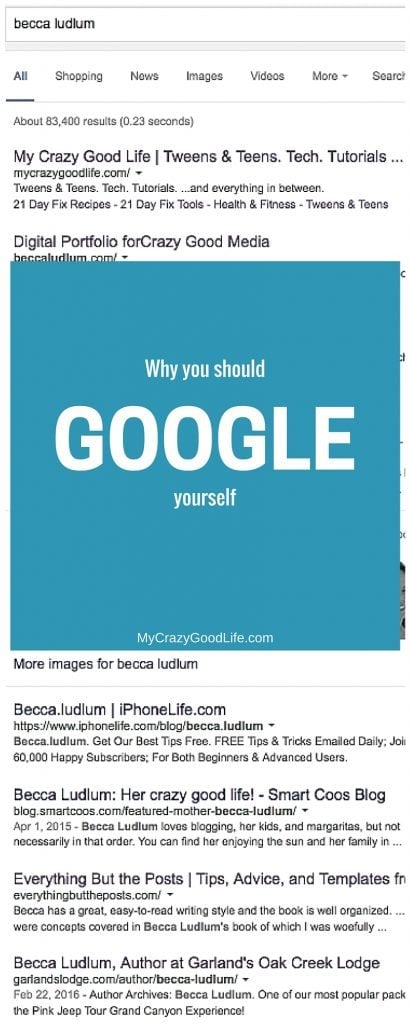




























Where this makes a huge difference for us is that our Disney movies go into our Google Play account. No proprietary app for movies. With it being in Google Play, we can download to our device, watch it through Chromecast on the TV, etc…
Now if I could find some codes to transition our old DVD’s to digital we’d be golden.