This site contains affiliate links. Please see Policies for more information.
iOS8 is set to be released the week of September 8, 2014. Visit this post for #iOS8 tips and tricks!
Update: At the end of this post are answers I’ve found to the most asked questions about the new iOS7 including pictures and wallpaper automatically resizing and losing the post to twitter and Facebook in the notification center.
As someone in the Apple Developer program, I was able to download iOS7 onto our iPhones before the release. We (Michael and I) wanted to share our favorite features with you, as well as some tips and tricks you might need to function when you first update your operating system to iOS7!
What We Love About iOS7
- Multiple pages of apps within folders.
- The default weather app–shows animations of the current weather in your area.
What We Don’t Love About iOS7
- The lag time when switching between apps “the old way.” While the animation does make for a cooler look, it makes the overall experience seem a little slower. And yes, I realize I’m talking about .002 seconds. You can call me spoiled. It’s much quicker to use the double-click method explained below.
- Michael thinks the new operating system makes his iPhone look like a Droid–I agree, there are some definite similarities.
- I really thought there would be a one-handed way to take a screenshot–kind of bummed it hasn’t changed.
iOS7 Tips And Tricks
Multiple pages Of Apps Within Folders
A dream come true for app junkies and bloggers, this is the smartest feature I’ve found:
Just keep adding apps to existing folders to take advantage of this feature. Drag from one screen to the next as you would on your home screens (touch and hold app, wait for it to shake and drag it to the next screen).
To Multitask and Close Apps In iOS7
Double click the home button (the small round button on the bottom front) and slide to easily switch between apps:

To close an app, “flick” it upward. This takes some getting used but you’ll learn quickly.
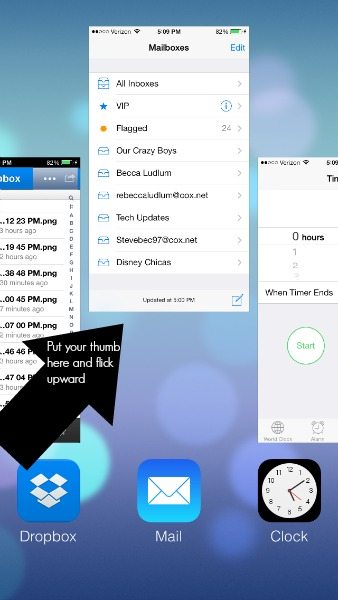
Wallpaper
Apple has preloaded some fun dynamic wallpapers that work well with their Parallax feature, the which makes the background seem almost 3D. The wallpapers that come with the new operating system are fairly basic, but as you can see there are colors to match the new iPhone 5c:
The colors go even further than the wallpaper–the control center feature also matches the wallpaper color and with the new iPhone 5c, your case color can now be integrated with your phone’s software.
If you’re looking for some more iOS7 backgrounds, here are 20 Parallax (dynamic) wallpapers for your iPhone from The Next Web.
Swipe Up For Control Center
The new swipe up feature for the iOS7 Control Center takes the place of what would take multiple clicks in iOS6. What used to be Settings > Brightness is now a swipe up from the bottom of the screen and a quick drag of a slider.
My favorite features of the Control Center are the flashlight, wi-fi settings, airplane mode and screen orientation.
The Control Center is available from any screen in iOS7, including the lock screen.
Here’s a full list of the features you’ll find in your control center:
- Airplane mode
- Wi-fi
- Bluetooth
- Do Not Disturb
- Screen Orientation
- Brightness
- Music Controls
- Airdrop and Airplay
- Flashlight
- Timer
- Calculator
- Camera
Continue To Swipe Down For Notifications
Your Notification Center is still available with a swipe down from the top of the screen.
Search In iOS7
You used to scroll left to the last screen to find a search bar, but now this feature is available by pulling down the home screen:
Tell me… what are your favorite tips about iOS7?
If you’re new to all things iPhone, check out my iPhone 101 post here:
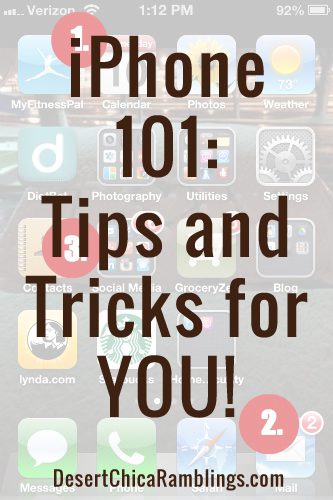
Your iOS7 questions: Answered.
My wallpaper is automatically resized. How do I fix it? This is a part of the Parallax feature. To turn off Parallax (and leave your wallpapers the size they were), Settings > General > Accessibility > Reduce Motion. This is also helpful if you have motion sickness and are not able to easily view your new iPhone screen.
Where are my quick post to tweet and post to facebook buttons that were in the notification center? Unfortunately, those are gone. Some people mentioned that they technically weren’t notifications, so they didn’t belong there to begin with–but I understand–they were there and you did use them. There’s mention of these being brought to the control center, so keep an eye on that.
The weather app can’t find my location! You may need to update a few things. Try Settings > Privacy > Location Services. Make sure your location is on for the weather app. If that didn’t work, try Settings > Notification Center > and make sure undr Today View: Calendar Day View > On. You may need to restart your phone after this to see the information in your notifications. Note: This information will be in text form–not the fun animated view from iOS6.
What’s the blue dot next to some of my apps? Since you don’t have to manually update your apps anymore, this blue dot lets you know that app was recently updated.
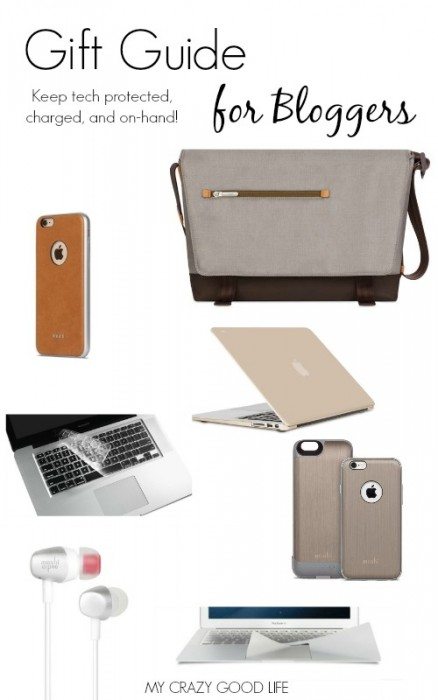
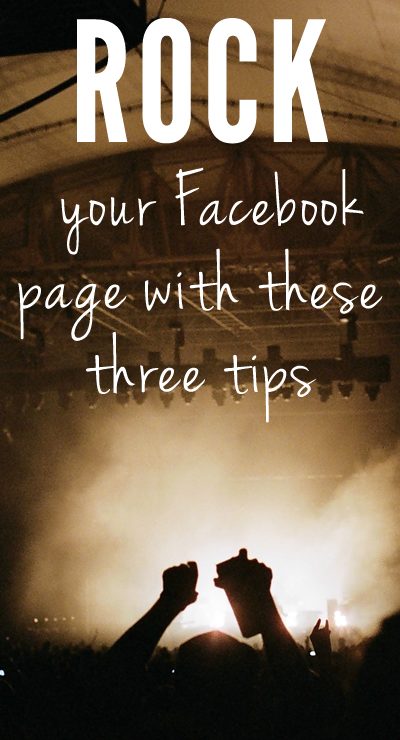


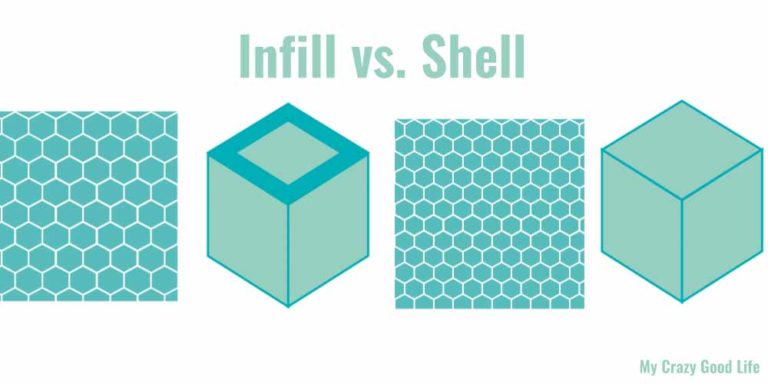































After the update my pages app will not send anything but print. No links or photos.
I have been searching for an answer to my question but I can’t figure it out. When I take a screen shot picture and then select that picture in Instagram, it’s huge and won’t fit. My solution before iOS 7 was to then go into my photo album and shrink it while hitting screen shot again; lot of finger work but it worked out to be smaller. Now with iOS 7, when I try to shrink the photo while in photo albums, the rest of the pictures show up in the background. It’s opaque and I can see my album behind it. Previously it would just be black. I don’t want a photo I’ve tried to edit with photos totally unrelated in the background. This has nothing to do with wallpapers. It’s the photo album that now shows annoying photos in the back when I try to resize a photo. Help :(
I needed to thank you for this excellent read!! I definitely
loved every bit of it. I’ve got you book marked to check out new things you post…
when i send a text message to another iphone it comes up ‘delievered’ however some texts come up as ‘read’, obviously when they person has opened them. Why doesnt this happen with all recipients who have an iphone?
They might not be on iMessage or have an iPhone that doesn’t allow iMessage where as the more recent iPhones can allow iMessage. iMessage uses internet and therefore can notify you when it has been read.
Very good article! We are linking to this particularly great post on our website.
Keep up the great writing.
My control centre and my passcode screen with the passcode numbers on is always grey. No matter what my back ground is. But on other peoples it shows a dimmed version of their background. Is there a way to fix this?
Ahaa, its fastidious conversation about this post at this place at this webpage, I
have read all that, so at this time me also commenting here.
I’m actually enjoying the IOS7 and LOVE the feature that you can block callers from the contact list. The only thing that should be incorporated, is once you block the caller, how can a message be sent to them that says something like “your calls and/or texts are not welcome, please refrain from contacting me”? This way if they text you they get the message or if they call you they get the message. And a way to track it. Currently, if I block someone and they text me, I have no way of seeing it but I can retrieve the voicemail under Blocked Messages. Is there a way to do this so if your phone is locked it can still be done?
I just got an iPad mini for Christmas and I love the new update because I couldn’t get it in my iPod. But there is one thing about the pictures and wallpaper. I tried doing what you said to do because of the resizing and going into the settings and all that stuff but it didn’t work. How do I do it???????? It is driving me nutZ
I HATE the new IOS7. I have had nothing but issues with it. Do you know why I can’t delete voicemail alerts the first time? I hit delete and the message goes away and then pops right back up. I hit delete again and it does the same thing. I usually have to hit delete 3 or 4 times to get the alert to actually move over to the deleted messages page. This is the most aggravating issue I have.
I can’t do this either. And I can’t figure out in emails how to clear all. Have to delete by taking each one individually! Ugh!
The Reduce motion trick does not work on ios 7.1
Daryl,
There were some updates in iOS7.1 that made it easier to resize wallpaper. I have iOS7.1 and still have the reduce motion option under Settings > General > Accessibility.
I have a blue dot next to my music app I use. Yes, I’ve updated it, but it will no longer open. Help? Thanks!
Sydney,
The blue dot means it was updated. The fact that it won’t open sounds like there is something wrong with the update–this has happened to me a few times. I usually wait a few days and try again or delete and reinstall the app.
I recently bought a new iPhone and now I’m downloading all my apps. Everything was going good so far until I reached to twitter. I got it downloaded but it won’t open full screen. Can you help me fix this problem and thanks a lot.
These are genuinely enormouys ideas in about blogging.
You have touched some nice points here. Any way
keepp up wrinting.
Review my web site :: diital cameras (Hugh)
It’s in fact very difficult in this active life
to listen news on Television, so I just use world wide web for that purpose, and
get the most recent information.
my web site – tea diet
Where Can I To Get free shipping cheap Mavericks jerseys Direct From USA
Its such as you larn my mind! You appear to grasp a lot approximately this, like you wrote tthe ebook
in itt or something. I feel that you jst can ddo with some p.c.
to power thee messge home a littlee bit, however instead of that,
that iis fantastic blog. A fantastic read. I’ll definitely be
back.
Have you ever thought about adding a little bit more than just your articles?
I mean, what you say is valuable and everything. Nevertheless just imagine if you added some great pictures or video clips to give your posts more, “pop”!
Your content is excellent but with images and clips, this site could certainly be one
of the most beneficial in its field. Great blog!
Creating a vocabulary handout prior to viewing the movie familiarizes the students with words and phrases so that they do not need to
struggle to deconstruct the dialogue. The ones I had the most fun playing was Bubble Hit and Princess Bride:
The Fire Swamp. She actually doesn’t care about money, power, or looks, but what’s inside Aladdin and what kind of a person he is.
Wow, fantastic blog format! How long have you ever been blogging for?
you made blogging look easy. The overall glance of your web site is fantastic, as smartly as the content!