This site contains affiliate links. Please see Policies for more information.
I need reminders. They’re like little bits of encouragement throughout my day, reminding me that all of my little steps turn into big changes. One of the best ways for me to stay focused is to use my phone. I set alarms, update my wallpaper often, and even rearrange my apps to I don’t forget to use the ones that help keep me on track.
I created these fun and encouraging wallpapers for you to use on your iPhone, Android, or Windows phone to keep you motivated and encouraged!
Click to download your wallpaper:
ARE THE FOODS YOU’RE CHOOSING TODAY HELPING YOU IN THE GYM TOMORROW?
SET BIG GOALS BUT ACHIEVE THEM WITH SMALL COMMITMENTS
BECAUSE I’M ALL ABOUT THEM WEIGHTS
NOTHING WORTH HAVING COMES EASY
BEING DISCIPLINED IS BETTER THAN BEING MOTIVATED
To add these wallpapers to your iPhone:
1. Open the picture on your phone. Tap and hold the image it until “Save Image” pops up. Tap on that.
2. Open your camera roll and tap on the photo you would like to add as your lock screen or home screen wallpaper.
3. On the bottom left corner you’ll see a box with an arrow pointing up–tap that. Now tap “Use as Wallpaper” on the bottom of your screen.
4. Center your image and tap “Set.”
To add these wallpapers to your Android phone, click here.
To add these wallpapers to your Windows phone, click here.
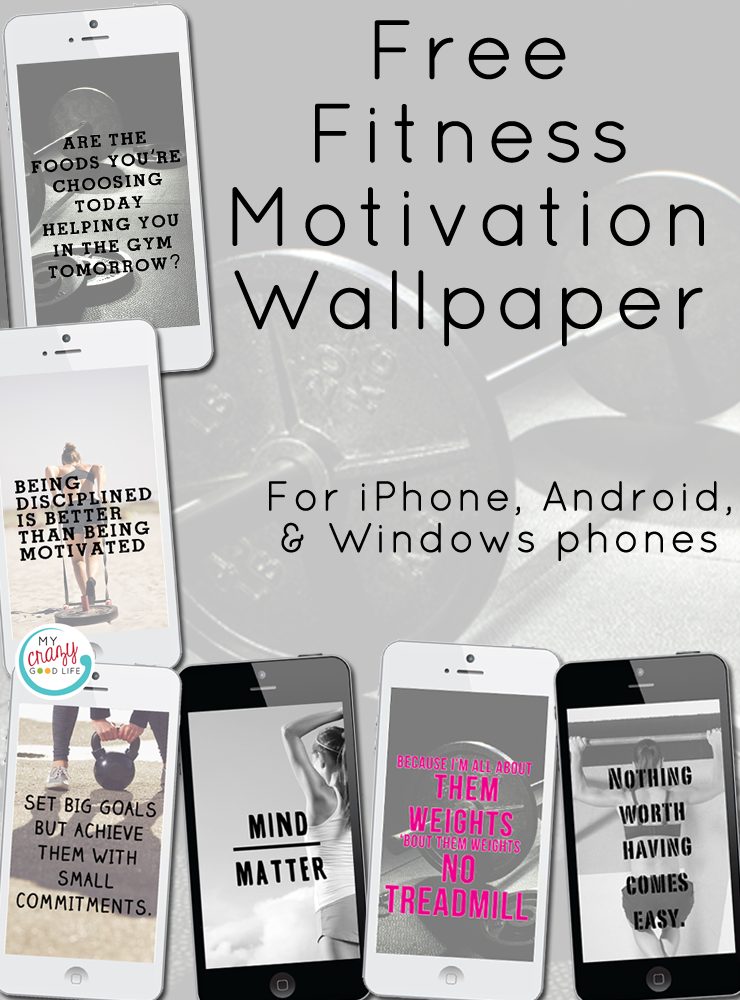
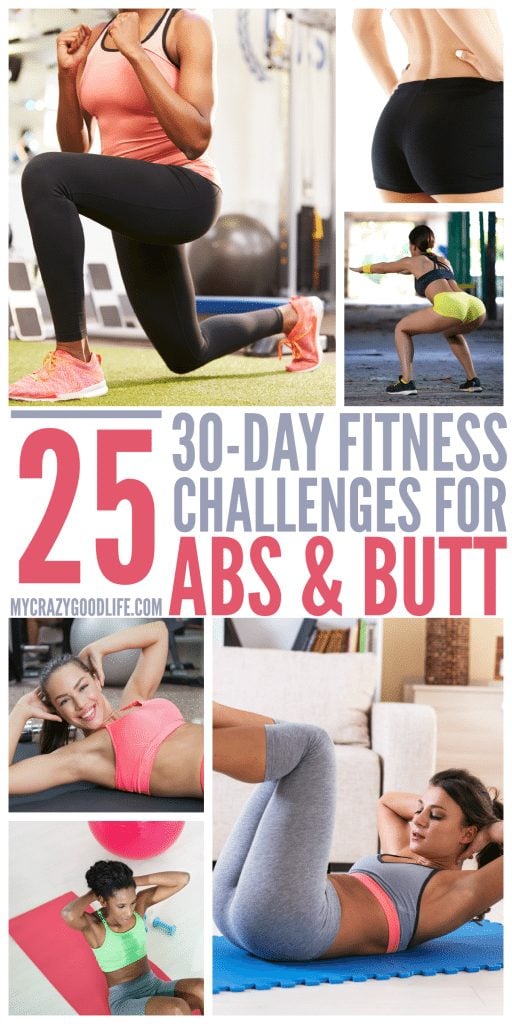


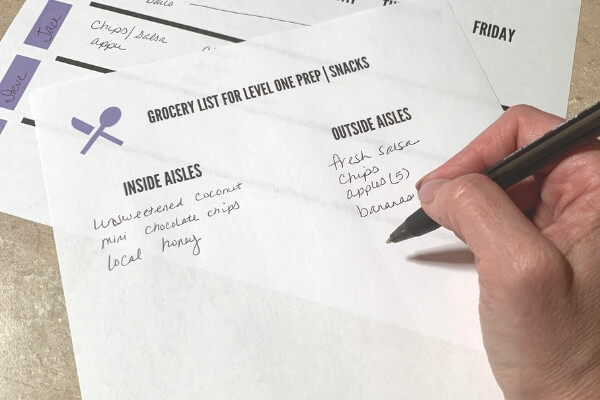

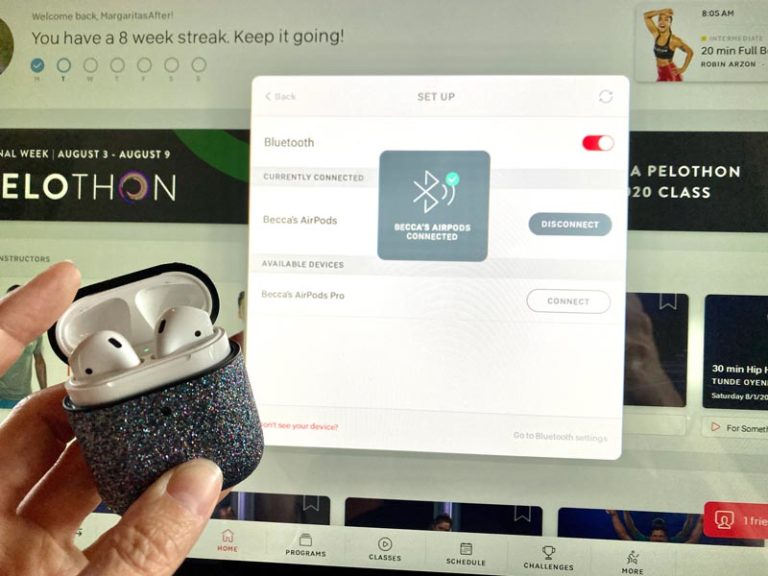






























These are pretty cool, Becca! In addition to a visual reminder on my phone I could use someone to follow me around and knock the bad foods and drinks from my hand before they enter my mouth, haha!