This site contains affiliate links. Please see Policies for more information.
Beats Music was bought by Apple last year, and as Beats Music lovers we couldn’t wait to see what would happen next. Last week, Apple announced that their Music app would now be integrated with Beats Music.
Imagine having access to over 25 billion songs for less than $10 a month. That’s what Apple’s new iTunes Music app is offering. By comparison, Amazon Prime music has nearly 1 million songs. Understanding that more than one person in your family might want access to this app, Apple is also offering a $15 family plan for up to six family members. There’s a 3-month free trial available right now. Follow the easy set-up below to get started with your Apple Family Music Sharing.
1. Install iOS 8.4 (Settings > General > Software update) the new Music icon will be displayed on your device.
2. Open the Music app and select the plan that you want (individual or family). Follow the additional on-screen steps.
3. If you chose the family plan, make sure the iCloud Music Library settings are turned on (Settings > Music > turn on iCloud Music Library). Once turned on you will have the option to merge your existing playlist or replace them. If you choose replace, your playlists will be lost and replaced with your family’s playlists.
4. The rest of your family will now need to login and place their playlists on the iCloud. Go to Settings > Music, then click on “iCloud Music Library” to put everyone’s playlists in one place and they will be automatically signed in to the Apple Beats music account.
5. If you don’t want to share your playlists with your children or other family members, you can go into each device’s Settings > Music > turn off iCloud Music Library. This makes it so your music (particularly if one device has explicit music downloaded) doesn’t sync with their device, but they’re still signed into your music account. Turning off this option stops explicit music from being shared between devices, but they can still add explicit music to their account by downloading it.
Congrats! You’ve set up your Apple Music Family Sharing account. Enjoy those 25 billion songs!
Not working the way you’d like? Here are some troubleshooting tips for Apple Music.

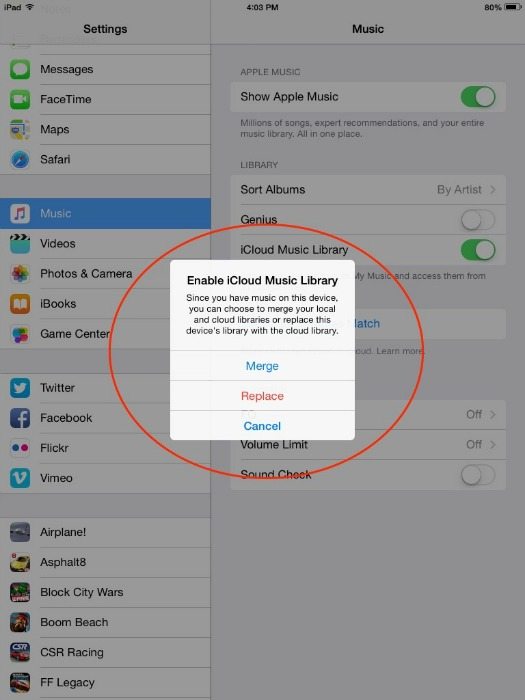
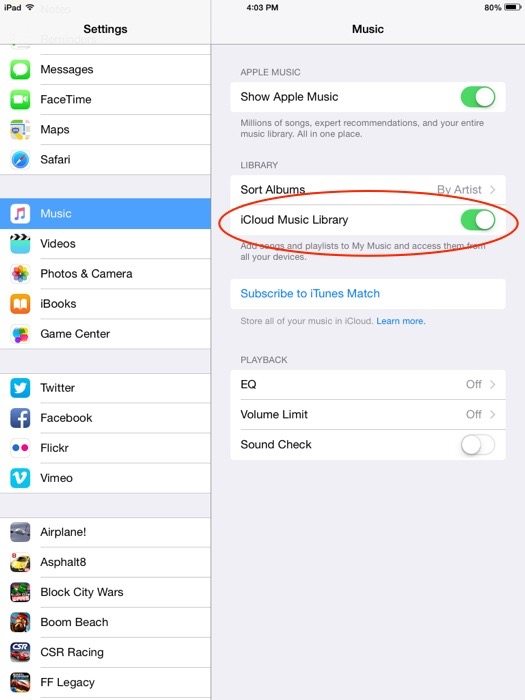
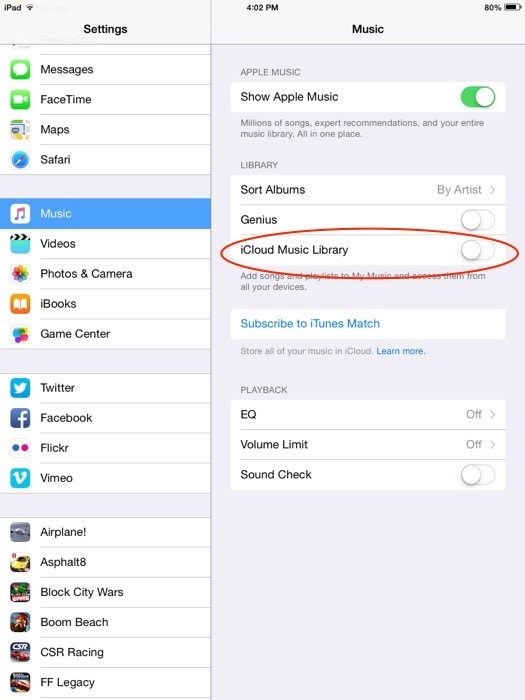


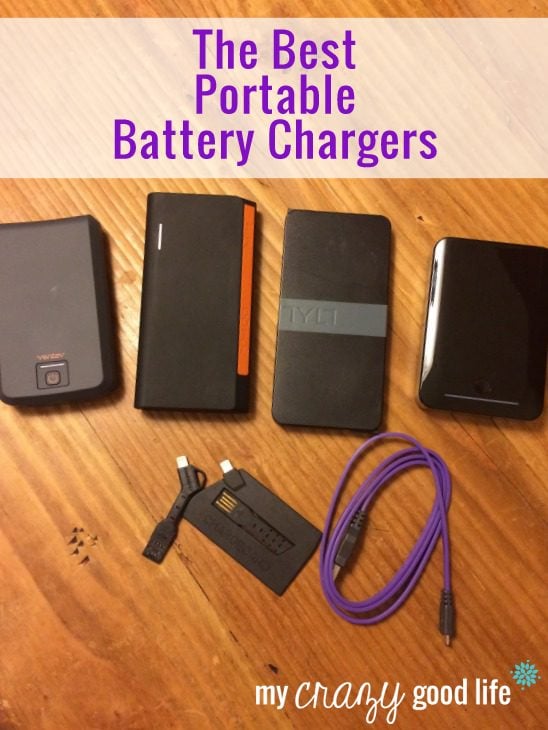
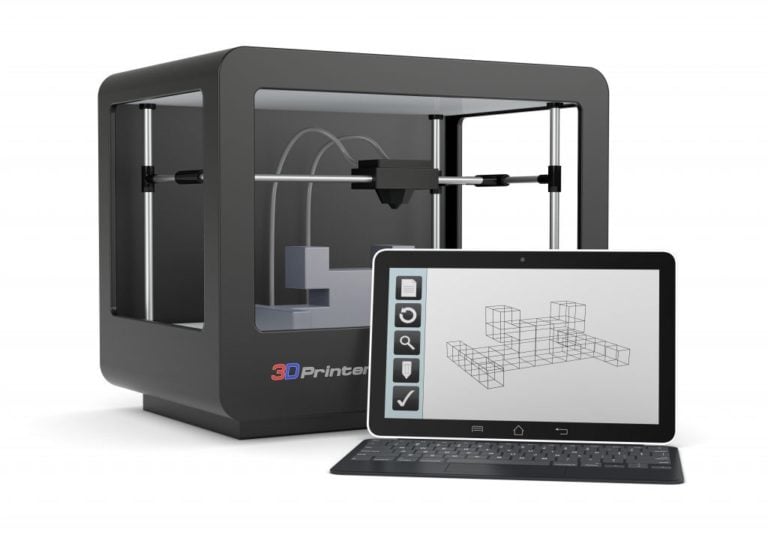































Did you love this recipe?
Make sure to comment below so we can chat about it! Or follow on your favorite social network for even more family recipes.