This site contains affiliate links. Please see Policies for more information.
While in Phoenix at the Mom2.0 blogging conference I learned about a new free parental guidance app available called OurPact (free download for Apple). OurPact allows you to teach your children how to responsibly use their mobile devices by managing the parental controls on multiple devices with one app–on your device.
I’ve tried using parental control apps before and honestly, haven’t been thrilled. The ones I’ve used don’t work well because I have to go into their device to set timers and such, or they don’t allow the Internet to be blocked–just the apps, and to be honest–they’re inconvenient for a few reasons.
- What if I don’t quite know when I want my child off the device?
- What if something comes up and I want to make sure they put it down to get ready to leave?What if I don’t want to rely on remembering to grab their device to turn on controls before they play? Or what if I’m busy?
Enter OurPact. OurPact solves all of the problems I just mentioned, and has proven to be the app for our family device management. Instead of telling kids when to use their devices, OurPact hopes to start a conversation between you and your child about appropriate use of and time limits for their devices.
Pros:
- Blocks internet access and apps across all your child’s connected devices
- Schedule iPad free time according to your family’s daily schedules (weekday and weekend)
- Set a time limit for apps and Internet use
- Easily add more time right (or stop access) from the app on your device
- It’s FREE!
- Since the app is used only on the parent’s phone, the child’s device doesn’t have to be running the latest operating system (awesome for us since Jack’s iPad is a first generation!)
Cons:
- I’ve found that in order to manually turn on child’s access from your device, the child’s device must be restarted
- As of now, there is no option to only block certain apps on the device
OurPact is the first app of its kind, as it remotely controls the device you’re managing. It’s an app that blocks social media (such as SnapChat, Instagram, and Twitter) as well as the Internet. Oh, and if your child has several Apple devices? One account will work for them all.
How to Set Up OurPact
Though OurPact is pretty easy to set up, I wanted to take a minute to give you a quick how-to in case you run into trouble. Again, OurPact is a free app!
1. Download the OurPact app on your mobile device (download for iPhone)
2. Create an account. Once created, the OurPact app will give you a URL to go to on your child’s device. Grab your child’s device and open the internet, then type in the URL.
3. You’ll be asked to confirm that you’re allowing your child’s iPad to be remotely controlled by OurPact. The reason you are asked this is because you will be controlling your child’s device through the OurPact app. Without this piece, the app would require you to manually change the settings on your child’s device every time you wanted to allow or block access to the apps and internet.
4. Open the OurPact app on your phone and you’ll see their helpful welcome screen:
You can read through these tutorials as they pop up or click the X in the top corner to close out of them.
5. To set restrictions on your child’s account, tap Current Schedule > Schedule to Block
6. You’ll be able to set your times here. To add another window of time to block (for homework, instrument practice, or chores, for example), tap the + in the top right corner.
7. Your schedule is now set! To immediately allow access to your child’s device, tap Grant Access and choose a duration of time to grant access for.
8. To immediately block access to your child’s device, tap Block Access and choose a duration of time to block access for:
I told you it was easy!




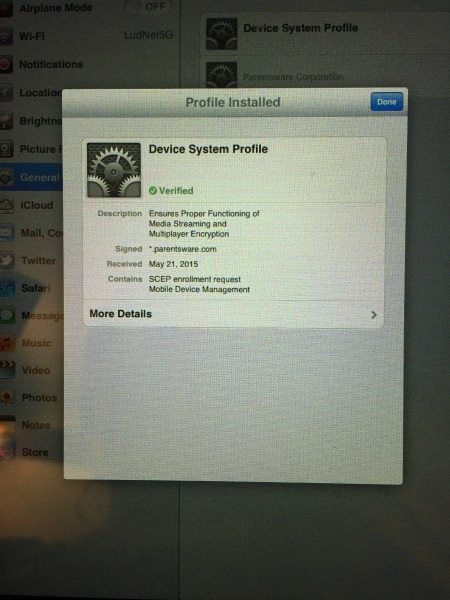
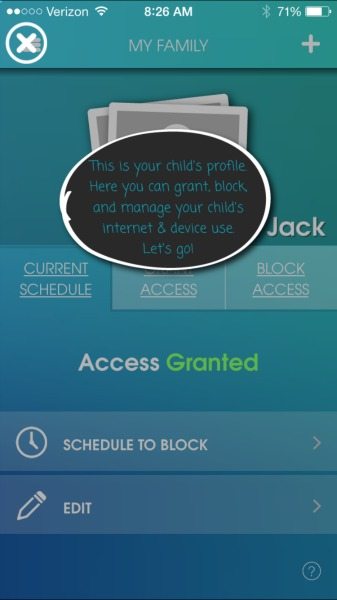
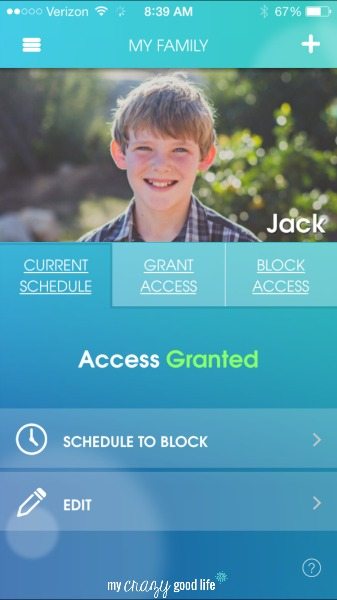

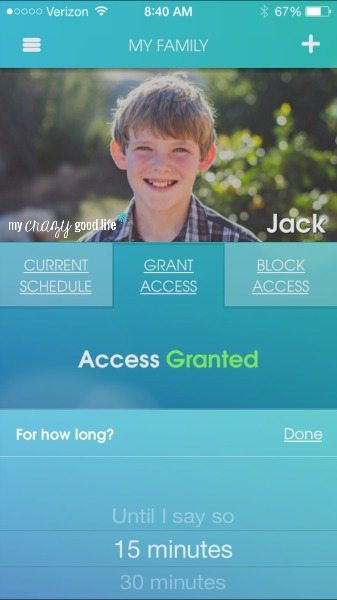
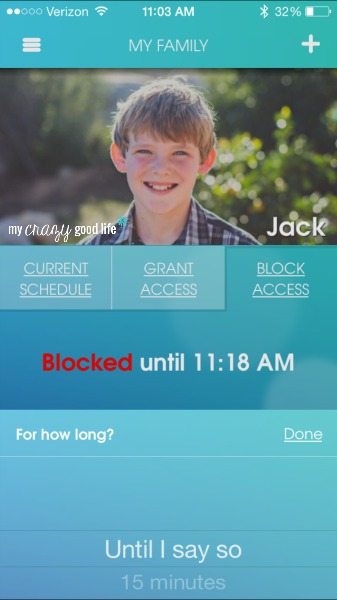


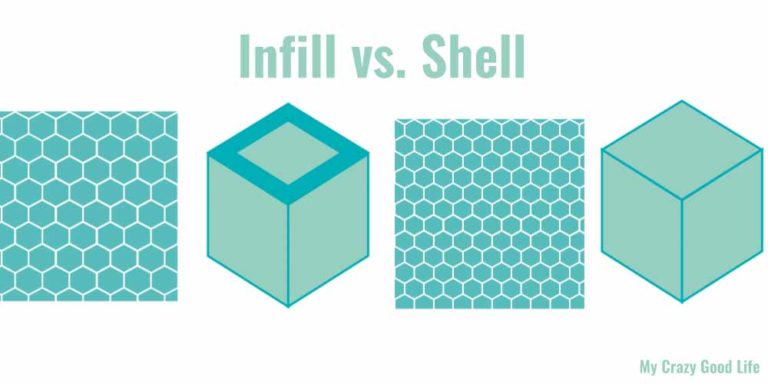

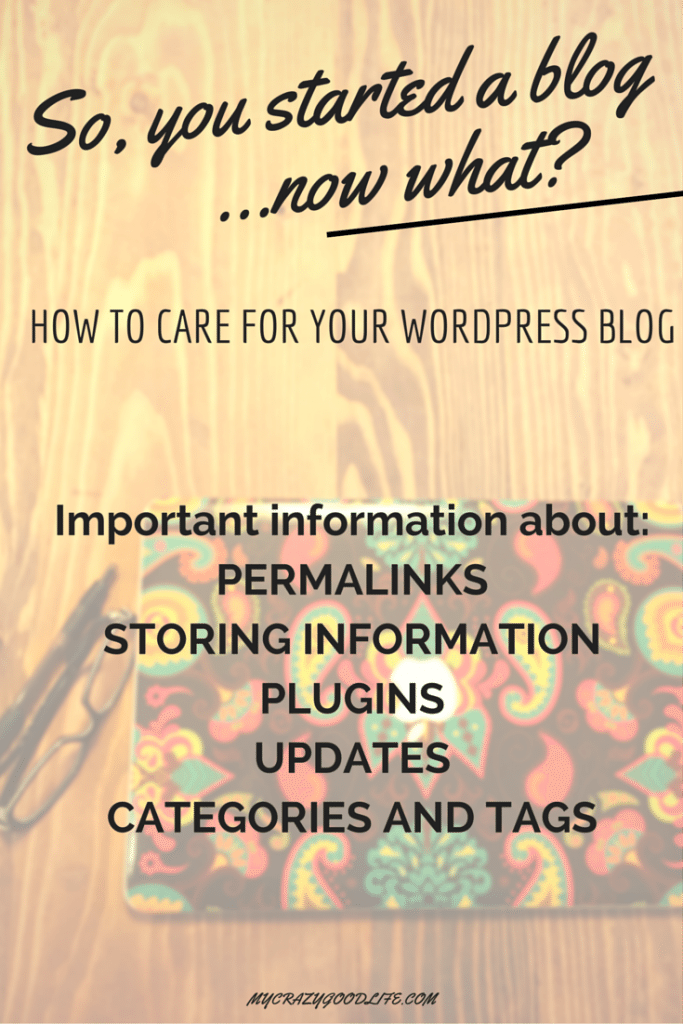

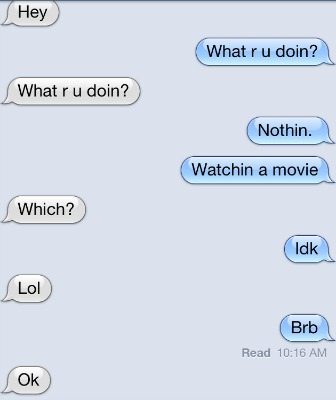






























Does anyone know how to get this off my kids phone. Somehow it’s blocked and I can’t get it taken off.
Ourpact is an amazing app, especially the ‘Screen Feature, which helps parents to view device screen.
I used Ourpact on my child device to see what she’s up to on her iPad. This program worked satisfactory for me and i am able to see her every movement over my phone using ourpact login.