This site contains affiliate links. Please see Policies for more information.
Looking for more blogging tips? Everything But the Posts, my new book, gives tips about setting up a blog, connecting with your community, and monetizing. It’s available in paperback, on Kindle, Nook, and iBooks.
__________________
Since leaving my job and staying home to concentrate on my business and blog, I’ve learned a few things that have helped my blog almost double it’s pageviews. Today I’m sharing them all with you :)
It’s important to note that my definition of “viral” is when your post receives five times your average traffic within a week. The term “internet viral” refers to posts that receive tens of thousands of pageviews a day and are something left a little more to chance, but can definitely be helped along with these tips!
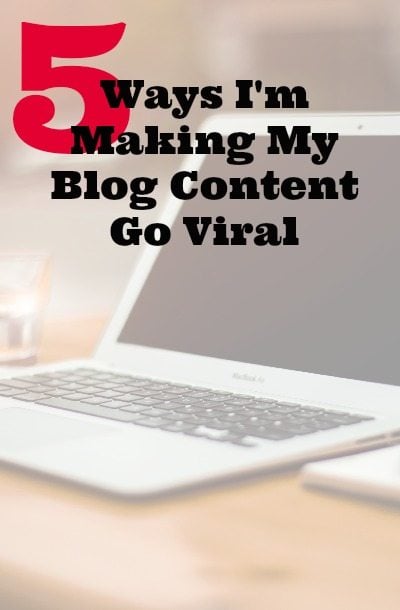
1. Give Every Post A Pinnable Image Now that Pinterest is so popular, it seems that everyone on the web is pinning everything. Pins are extra awesome because they have long-term rewards–someone could pin a post from your site today and down the road it could go viral. Making your post images pinnable with text and a great image help to catch pinner’s eyes and make them want to repin your content to their boards.

2. Pin Your Posts More Than Once The same social media rules that apply to facebook and twitter apply to Pinterest–share multiple times. To avoid having duplicate pins on one board, create several boards that each image can be pinned to. I have a board especially for My Crazy Good Life. I also have one for recipes, a board for healthy recipes and fitness tips, and boards for each of my kids. One recipe post can be pinned in all of those places, maximizing the pinners who see (and share) it. You can see some more Pinterest tips for bloggers here.
3. Share Your Old Posts Many bloggers share their previous content using a plugin. Here are a few reasons this isn’t the way to go:
- You have limited control over what is shared You can tell the plugin which categories to share but unless you have gone through those categories with a fine-tooth comb you’ll eventually be sharing closed giveaways or posts that aren’t relevant anymore.
- You’ll be sharing the same message with each post From what I’ve experienced, each post that is shared using a plugin begins the same. I don’t know about you, but as soon as I see, “From the archives…” I focus my attention on something else.
- You can’t relate your posts to the season I want to share all of my fall and Halloween themed posts in the few months before Halloween–not in February. Unless you manually change the categories being shared you don’t have control over this.
Though a bit more time consuming, I’ve been using Buffer to manually share my previous posts. The one thing I don’t love about blogging is that if you’re not sharing previously written posts, they are lost under all of your new content. I sit down once a week and add my favorite posts to Buffer, write a personal message to accompany them and share away. I usually post twice a day to my facebook page and 3-4 times a day to twitter. This has easily doubled my numbers.
4. Use good Search Engine Optimization Posts that aren’t “SEOd” aren’t being seen. This is fine for the posts I write about my daily life, my InstaFriday posts or posts I write to remember things the boys do. Those posts are for me. The posts I want people to find are my recipes, party ideas and tips for tweens and teens. I use the SEO by Yoast plugin for my SEO.
5. Find new blogs Finding new blogs and leaving meaningful comments is a great way to grow your blog. You can do this by finding your favorite blogs and looking in the comment section for bloggers who have left comments – this way you’ll find like-minded bloggers that are good at interacting.
What tips do you have for creating content that goes viral?
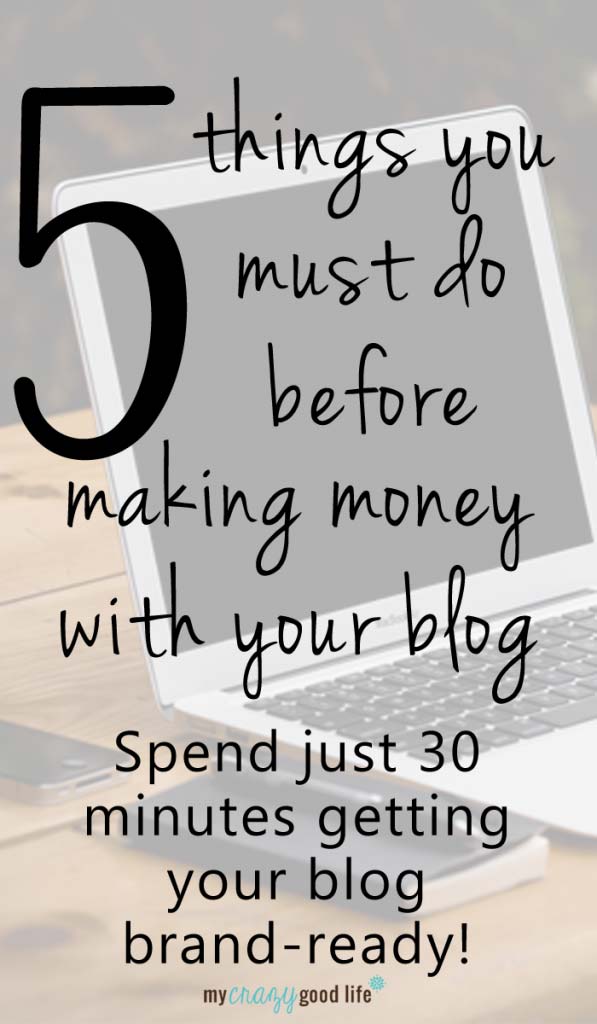
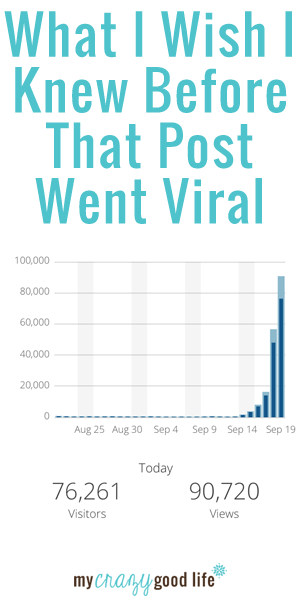
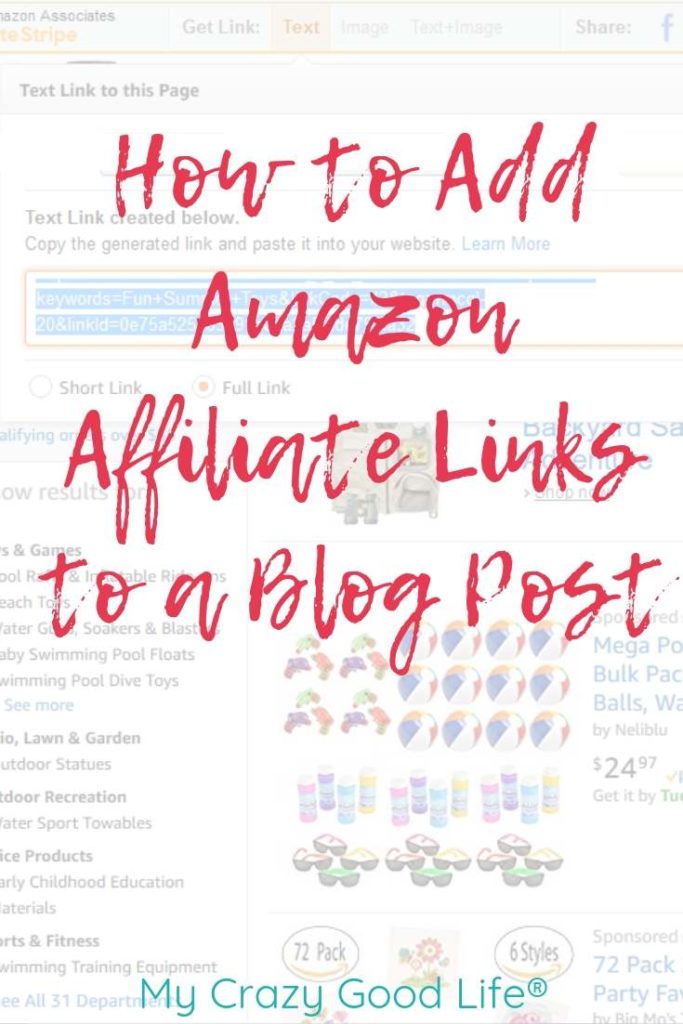
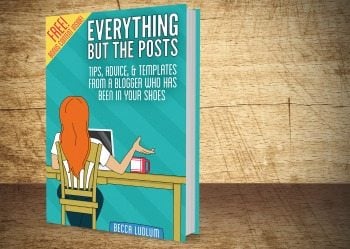

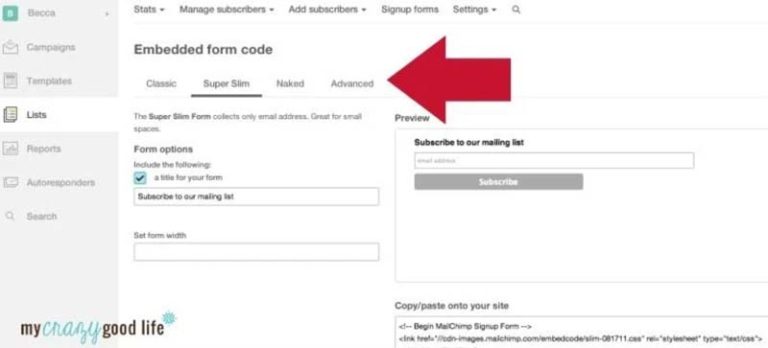






























To your point, I saw this on Pinterest, really found it helpful, and am now off to read more of your posts. :)
Enjoying these great 5 blogging tips…thanks for sharing!
Thank you for the tips! I am writing a blog from Arizona too :) One thing I use occasionally is stumbleupon. I only post my best articles there, and ones that are best for a broad audience but it is great for getting certain articles out there. I am going to try sharing old posts on my own eventually, because you’re right, the ones that show up aren’t the best recommendations.
Hello neighbor! Thanks for stopping by!
Great advice. I’ve been on Pinterest for quite awhile, and it does sent a lot of traffic to my sites. I’ve just started using SEO WordPress by Yoast, and love it! I’m going back and editing 5 years worth of posts, but it will be worth it! Pinned for future reference.
These are some really awesome tips.
I would love to review your new book on my blog for my #TidbitsThursday posts which provides blogging tips and suggestions to a lot of newbie bloggers that I’m connected with through some of the forums I’m a part of.
Thanks for stopping by! Please email me at BeccaLudlum@gmail.com and I’ll get you set up with a review copy :)
I publish all blog posts (except personal ones) to reddit.com because on both my blogs, at various times, several posts have gone viral and generated a ton of hits. I post everything under “women” — and never know what may hit it big. (Have also had a couple of horrible, mean-spirited comments on reddit, too!)
Hmmm… I’ve always heard that you can’t publish anything on your own blog to Reddit. How do you do it? (grabbing my notepad to take notes!)
I’m just seeing this post (in the future, 2014–ha!). Thanks for the tip about Buffer, I never even knew that there was an app to schedule tweets. I’ll be using this quite a lot. Your article has some really great advice!
Thank you for sharing this wisdom! As a somewhat new blogger (1 year) there are things here I did not know. I pinned this to my Blogging board to revisit frequently!
It’s actually a nice and useful piece of information. I’m happy that you simply shared
this useful info with us. Please keep us up to date
like this. Thanks for sharing.
Great post! I need to figure out SEO more!
I have been exploring pinterest groups and using pinterest more and more.
Thanks, Crystal! This might help (even if you don’t use the plugin): https://mycrazygoodlife.com/wordpress-seo-plugin-by-yoast-seo-for-bloggers/
These are all great idea! Thank you so much :)
This is the type of post I have been looking for! Thank you so much for taking the time to help out new bloggers like me.
I am SO happy to have found your blog and am finding it so helpful as a newbie blogger. The learning curve is steep but I’m so excited to figure it out as I grow. The added bonus is having met so many great bloggers online so far – especially fellow Disney moms.
Thanks so much for the great advice! I still have a lot to learn, but I’m taking it one step at a time. Working towards moving to WordPress so this is great info…especially regarding the SEO!!!
I’m so glad it was helpful!
If you are planting in pots, there are a lot of work.
What began as a small, two-person start-up working out of
a pier in San Francisco has grown to a dozen employees, Mr Krieger wrote.
Climbers, annuals, perennials and shrubs all clambered about, helping each other, as
Mr Lloyd liked to say,” I did that”.
I found you on Pinterest this morning and I’m so glad I did. LOVED the post on 5 Ways to Make a Blog go Viral AND the explanation of what you consider viral on both accounts. Thanks so much for posting! I’ll be back when I have more time – just to browse around :-) Katydid of LL&H
I have been doing all the above but also making sure that my quality is excellent. Even if you do all the steps you mention, people aren’t going to share your post unless they think it is worth it!
Great tips! Thank you!
Oh, look – I’m doing number 5 without even intending to! I found your post on Pinterest and loved it! Great tips, thank you!
You’re a natural at this!! Thanks for stopping by!
Great advice! I need SEO help… I just don’t understand it ;/