This site contains affiliate links. Please see Policies for more information.
Take the guesswork out of meal prep with this Free 21 Day Fix Meal Plan Spreadsheet. It automatically updates to track your containers for the day, helps balance portions for each color category, and keeps your nutrition goals on track—all from your phone or desktop. Whether you’re following the original 21 Day Fix or the Portion Fix program, this digital planner simplifies healthy eating with real-time updates and printable options for every lifestyle.
As someone who’s used the 21 Day Fix container system for years, I created this spreadsheet to help you plan smarter meals without overthinking portions. It’s fully editable, Google Sheets-ready, and designed for busy people who want to stick to the plan with less stress.
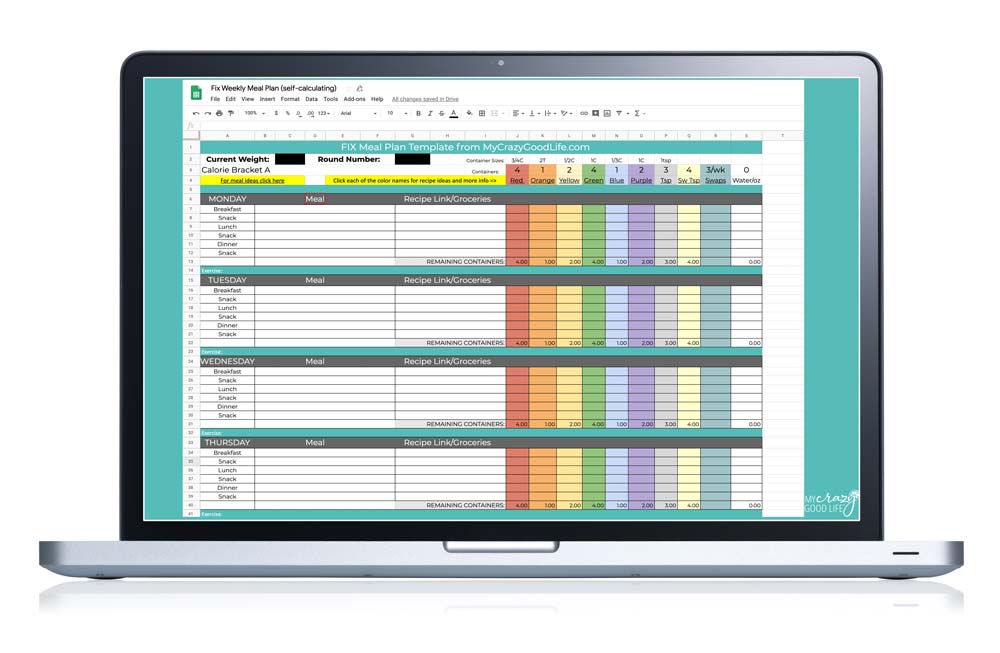
I’ve created this 21 Day Fix meal plan spreadsheet to help you with your meal planning! It self-calculates, which is so helpful. As you add your container counts, the spreadsheet automatically updates and shows you how many containers you have left for the day.
There are also links right in the spreadsheet for 21 Day Fix recipes with container counts to help you plan for all of your containers!
Many people start the Fix but struggle to finish it. I truly feel that meal planning is why. Meal planning makes you less likely to quit the Fix.
How to use this meal planner spreadsheet:
There are two versions of this spreadsheet–one with all of the brackets, A-F, for one week each. This also includes a tab for easily finding delicious recipes with container counts as well as a grocery list tab.
The second is a three week version (enough for one full round) with the same grocery list and recipe page.
- The first thing you want to do is make a copy. The editing settings are closed on the spreadsheet, so head to File > Make a Copy.
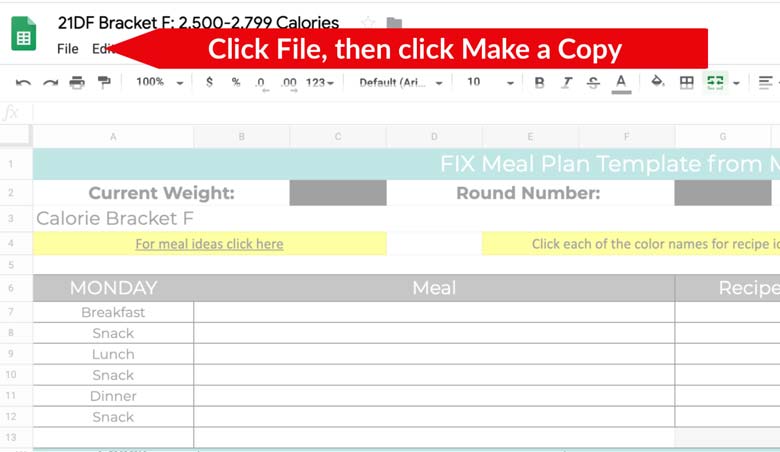
Want to Save This?
2. For each bracket, you’ll see the number of containers for each color up top. If you click around a little, you’ll find some fun surprises.
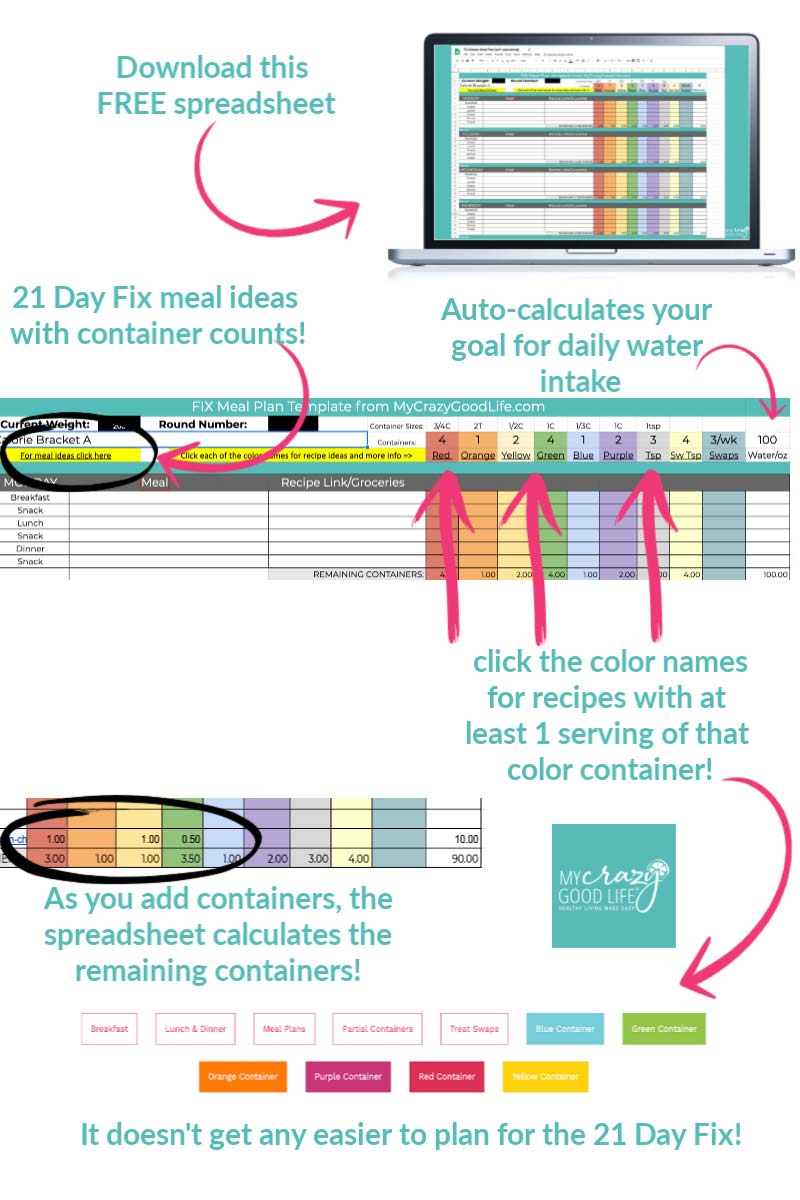
3. This free 21 Day Fix meal plan template can be downloaded in Excel or used right in Google Docs, a free online program that is available for anyone who has a Google account.
You can use it online (it saves automatically) or you can download it to your desktop. It’s easy to print (you might have to adjust your printer settings to print the entire spreadsheet on one page), but I have to say that the self-calculating feature is my favorite.
4. Enter your meals and links if you have them. For example, if you add brown rice you’d mark off one yellow container. For greek yogurt, mark off a red. Peanut butter/nut butter? That’s a teaspoon. The remaining containers line will automatically update for you.
Remember: Once you gain access to the spreadsheet, tap File > Make a Copy. If you request to edit the spreadsheet, I will deny. This is because when you edit the template, it will edit the spreadsheet for all users.
21 Day Fix Meal Plan Spreadsheet FAQs
This auto-updating spreadsheet lets you enter the foods you eat, then automatically tracks your 21 Day Fix containers for each color category. You can customize it in Google Sheets or Excel to plan meals, balance portions, and stay on track every day.
Yes! This free 21 Day Fix meal plan template and container tracker is completely free to download and use. You can save your own copy, edit it online, or print it to plan meals for the week.
Absolutely. The Portion Fix program uses the same container system as the 21 Day Fix, so this spreadsheet automatically calculates servings and macros for either plan. It’s perfect for anyone following updated Portion Fix guidelines.
Yes, you can access it directly from your Google Drive app or Sheets mobile app. It’s designed to be mobile-friendly, so you can track containers, plan meals, and update your servings anywhere.
To gain access to the spreadsheet:
This spreadsheet has:
- Six plan sheets–one for each bracket of the Fix.
- Calorie levels written on each sheet for your reference.
- Links to delicious recipes with ingredients straight off the food list. Clean eating at its best!
- Color coded columns for each container, along with links to recipes with at least one full serving of that container in case you need some ideas.
These posts will help you stay on track with the Fix, lose weight, and stay within your daily calorie target (and container target!).

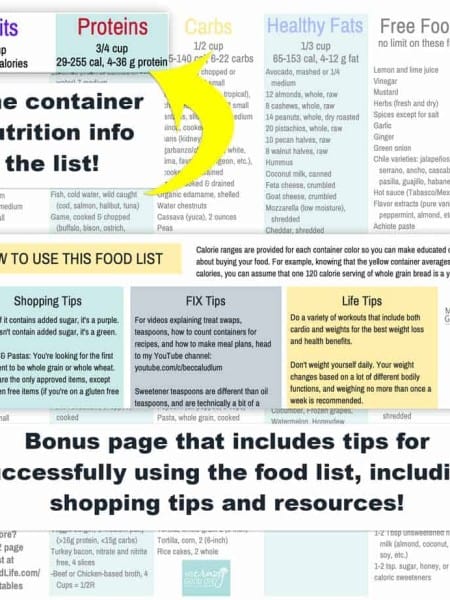














I’m having trouble downloading the spreadsheet. When I click make a copy the spreadsheet goes away and all there is is instructions. I’m confused.
There are tabs on the bottom of the spreadsheet – I bet it’s defaulting to the very first tab, which is the instructions :)
Hi Becca, I did find information that you have sent to me but there is still an issue with downloading printables.
It looks like you found it–please email me at becca@mycrazygoodlife.com if you haven’t and I’ll get you all set up!
I’ve tried to download the spreadsheet and isn’t working. I did use a different email address, could that be why?
thank you,
Rhonda
Hey Rhonda! Did you check your spam? Or are you already an email subscriber? It should go to any email address, but might get stuck in spam :) It’ll come from becca@mycrazygoodlife.com
i tried to download the sheet – but for some reason it is not working
i am one your newletter email list already
Hey Rebecca! If you’re on my list you already have access–it’s in my printable library! https://mycrazygoodlife.com/free-printables/
It wont let me open it as well? It says it needs a password?
Hi Brook, your email will have the URL for the free printables as well as a password. It’s all in the first sentence or two :)